APR - Disable Auto Upshift on ZF 8-Speed Tiptronic Transmissions
This tutorial shows how to disable the Auto Upshift feature in Manual Mode with ZF 8 Speed Tiptronic Transmissions. On some platforms, this allows for a higher revlimit while in manual mode without an automatic upshift at redline. Please note this only works on some vehicles with APR's latest ECU upgrades. On platforms where it does not work, the transmission will enter limp mode until the engine is restarted. In such case, revert the changes below.
Start off by connecting your VAG-COM cable to the vehicles OBDII port. Then turn the key to the on position.
Open Vag-Com and Click 'Select'
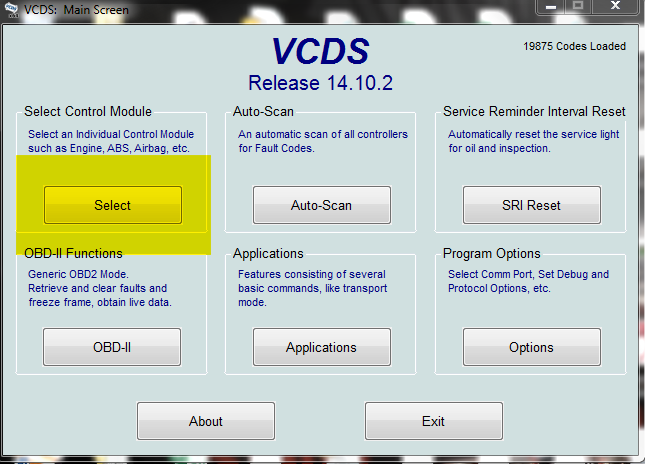
Click "02-Auto Trans"
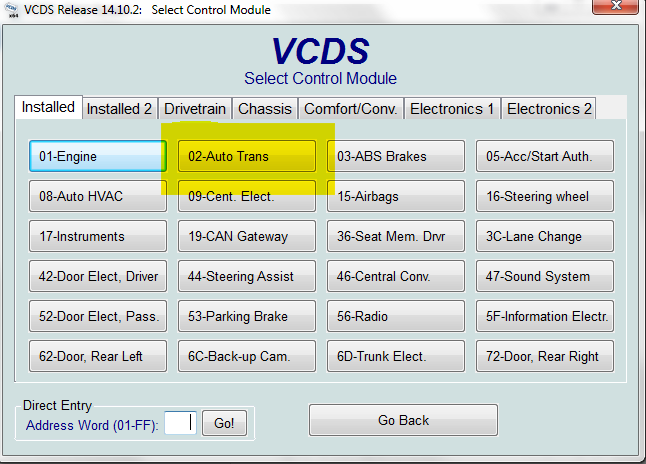
Click "Adaptation - 10"
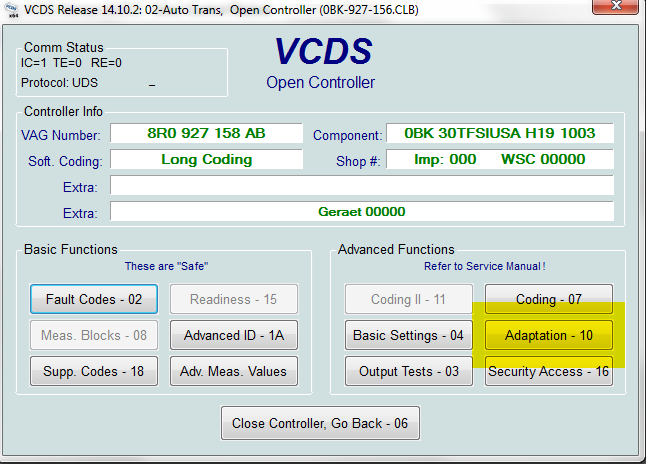
Under the "Channel" drop down box, select "Automatic upshift"
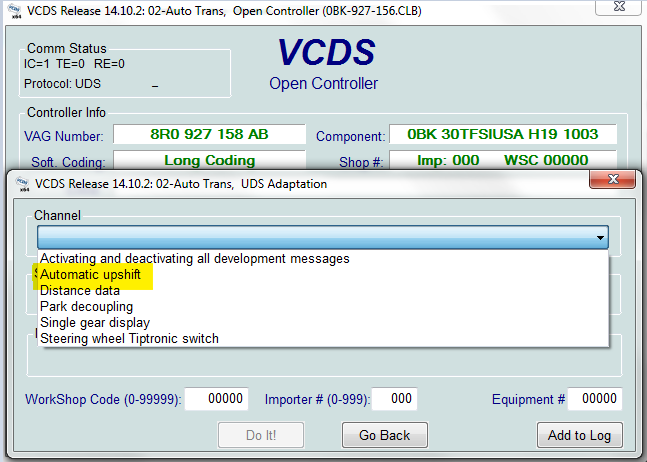
Under "New Value" select "not active"
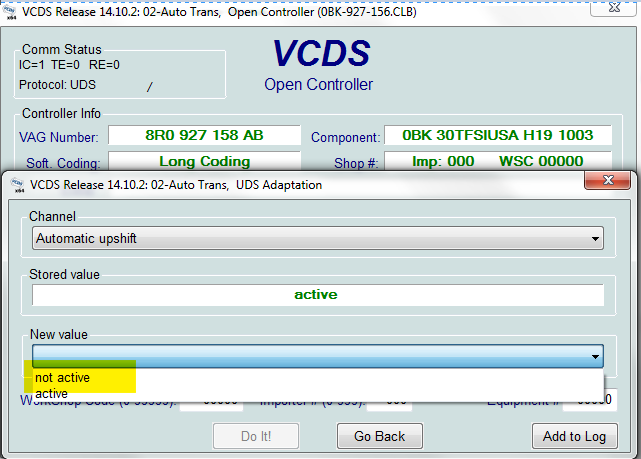
Click "Do It"
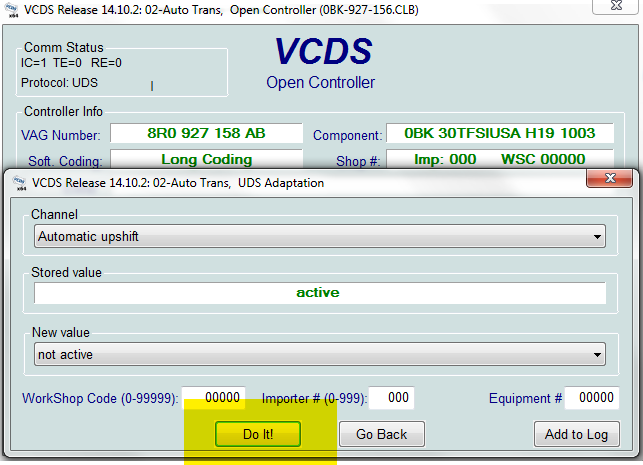
Click "Yes"
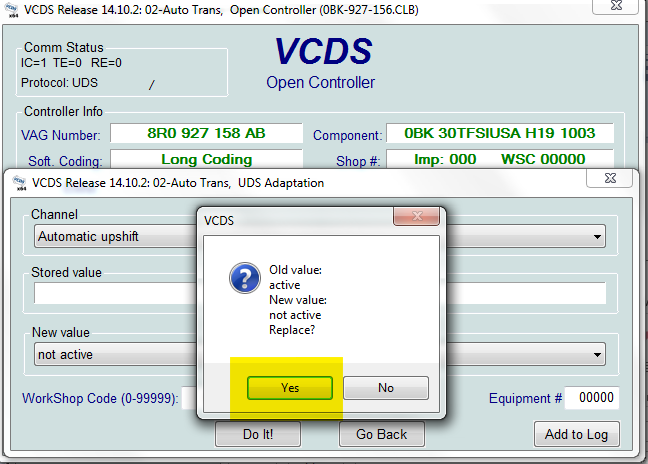
Click "No."
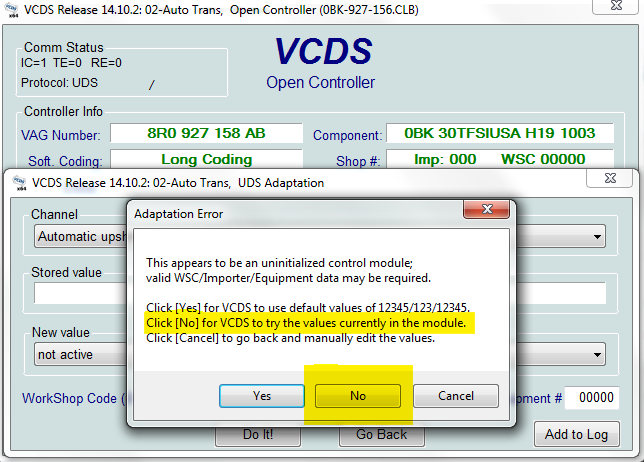
If it does not work, hit "OK."
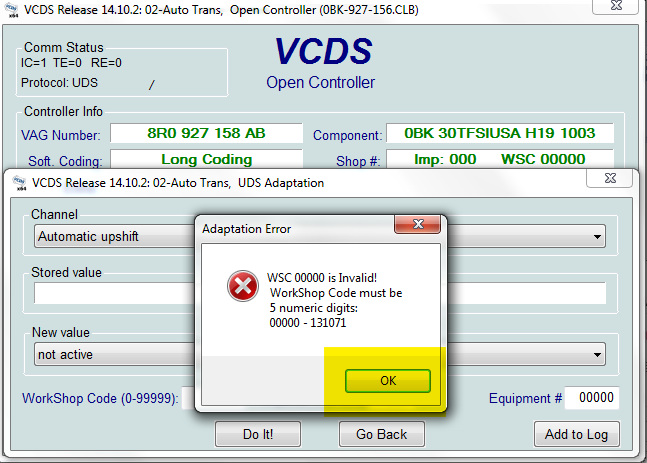
Click "Yes."
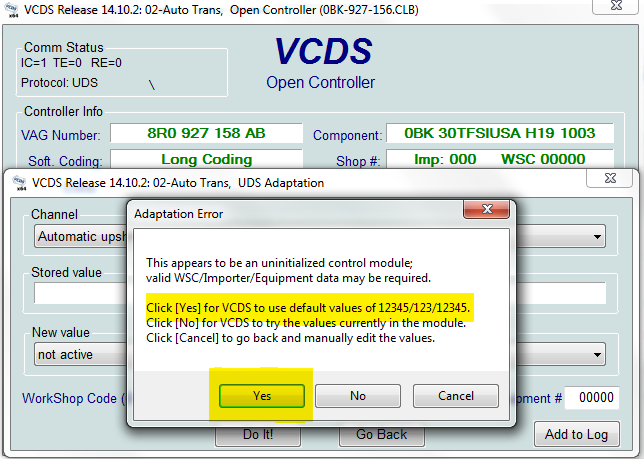
Hit "OK."
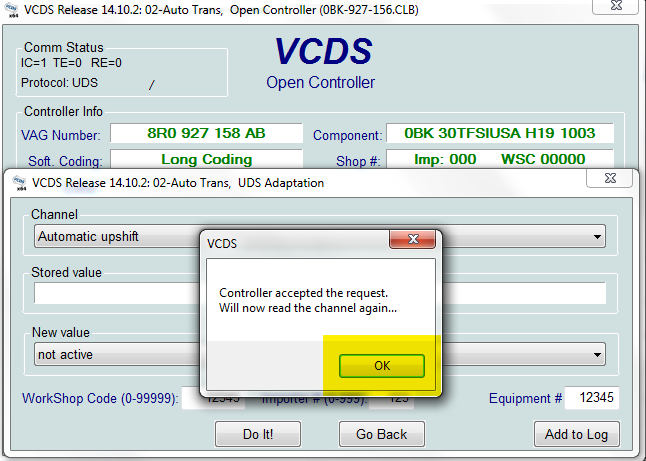
Auto upshifting should now be disabled in Manual Mode. The transmission should rev higher and stop at the revlimiter. Please note this only works on some vehicles with APR's latest ECU upgrades. On platforms where it does not work, the transmission will enter limp mode until the engine is restarted. In such case, revert the changes above.